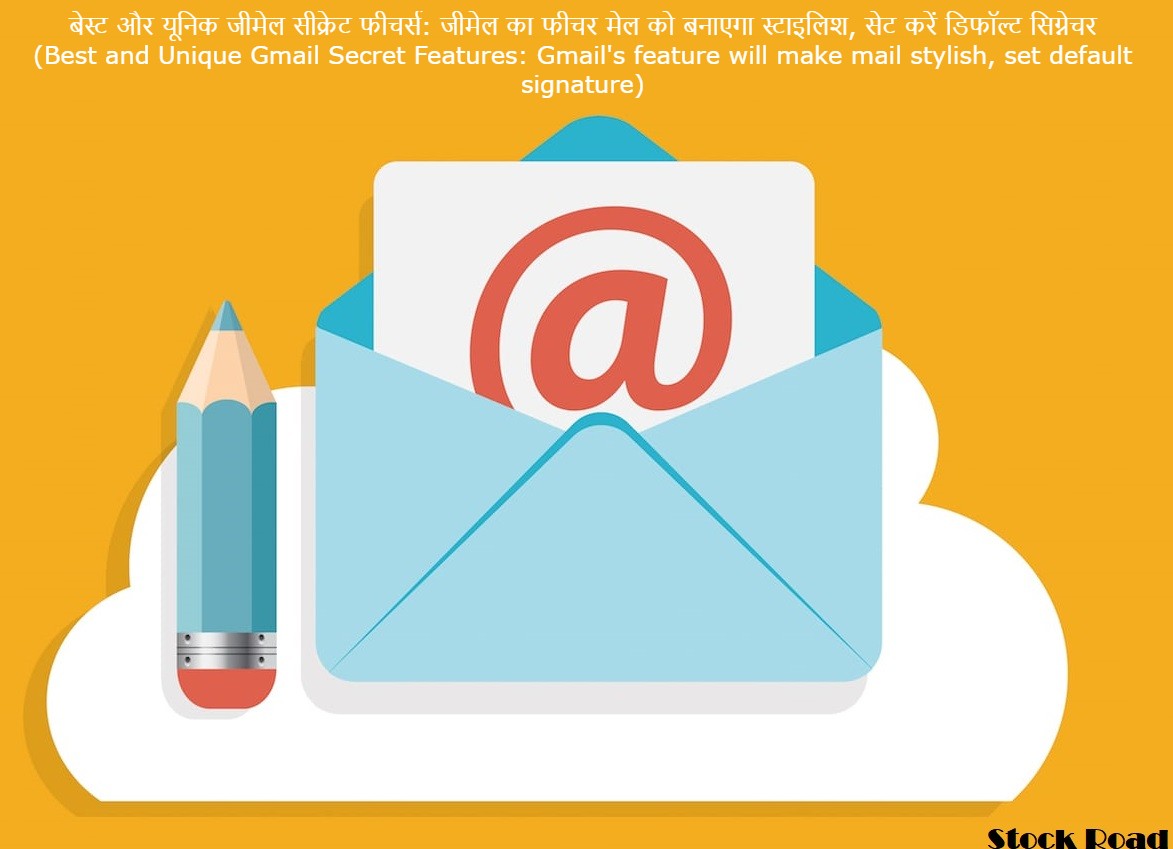
बेस्ट और यूनिक जीमेल सीक्रेट फीचर्स: जीमेल का फीचर मेल को बनाएगा स्टाइलिश, सेट करें डिफॉल्ट सिग्नेचर (Best and Unique Gmail Secret Features: Gmail's feature will make mail stylish, set default signature)
31 August, 2022
Comment
जीमेल आज कम्युनिकेशन का एक बड़ा माध्यम है. कॉलेज गोइंग स्टूडेंट्स हों या ऑफिस में काम वाले या बिजनेसमैन ही क्यों न हों. इन कॉन्टैक्ट, दोस्तों व क्लाइंट को में कम्यूनिकेट के लिए या कुछ जरूरी सामान को भेजने या मंगाने के लिए जीमेल का सहारा लेता है. जब मेल भेजते होंगे या मेल आता होगा तो सबसे नीचे आप सादर धन्यवाद के बाद सेंडर का नाम लिखा देखते होंगे. इसे सिग्नेचर कहा जाता है. अधिकतर लोग इसको हर बार मेल करते वक्त लिखते हैं. ये लोग नहीं जानते कि जीमेल में ऐसा फीचर भी है जिससे साइन परमानेंटली सेट करते हैं.
Gmail is a great medium of communication today. Be it college going students or office workers or businessmen. In order to communicate to these contacts, friends and clients, or to send or order some important items, they take the help of Gmail. When the mail is being sent or the mail will come, then at the bottom you will see the name of the sender written after the sincere thanks.This is called a signature. Most people write this every time they mail. These people do not know that there is also such a feature in Gmail by which you set the sign permanently.
तरीका (Way)
जीमेल में परमानेंट साइन सेट बहुत आसान है. हालांकि इस ट्रिक की जानकारी हर किसी को नहीं है. हम बता रहे वो तरीका जिससे आसानी से इसे करते हैं. बस इन स्टेप्स को फॉलो करें.
Setting up Permanent Sign in Gmail is very easy. Although not everyone is aware of this trick. We are telling the way in which it is easily done. Just follow these steps.
पहले जीमेल पर लॉगिन कर लें.
First login to Gmail.
टॉप पर राइट साइड में सेटिंग का एक आइकन आएगा. इस पर क्लिक करें.
An icon of Settings will appear on the top right side. Click on it.
जब सेटिंग पर क्लिक करगे तो दूसरे नंबर पर सभी सेटिंग्स का विकल्प आएगा. इस पर क्लिक करना है.
When you click on the setting, the option of all the settings will come on the second number. Click on this.
अब एक नया टैब खुलेगा, जिसमें कई विकल्प आएंगे.
Now a new tab will open, in which many options will come.
नीचे सिग्नेचर का ऑप्शन आएगा. इस सामने एक बॉक्स बना होगा.
Signature option will appear at the bottom. A box will be made in front of this.
इसमें सादर धन्यवाद औऱ अपना नाम लिखना है. सेव पर क्लिक कर दें.
Regards thank you and write your name in this. Click on Save.
आप एनमिटेड नाम और साइन लगाते हैं.
You enter an animated name and sign.

0 Response to "बेस्ट और यूनिक जीमेल सीक्रेट फीचर्स: जीमेल का फीचर मेल को बनाएगा स्टाइलिश, सेट करें डिफॉल्ट सिग्नेचर (Best and Unique Gmail Secret Features: Gmail's feature will make mail stylish, set default signature)"
Post a Comment
Thanks