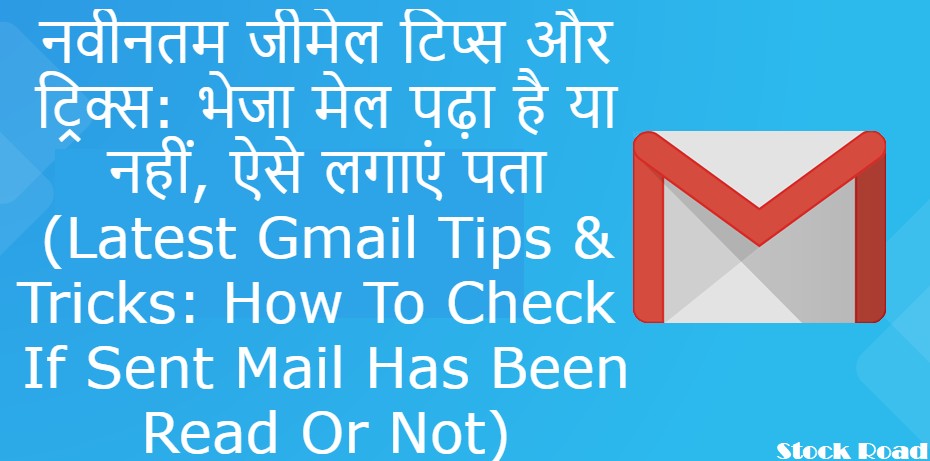
नवीनतम जीमेल टिप्स और ट्रिक्स: भेजा मेल पढ़ा है या नहीं, ऐसे लगाएं पता (Latest Gmail Tips & Tricks: How To Check If Sent Mail Has Been Read Or Not)
10 July, 2022
Comment
आज लोग काम से जुड़े सवाल-जवाब के लिए ईमेल का इस्तेमाल हैं. जहां वॉट्सएप पर मैसेज पढ़ा है या नहीं, इसे चेक करना का तो तरीका है लेकिन मेल पढ़ाया है या नहीं, ये कैसे चेक किया है.. ऐसा कई बार है कि हम कोई मेल भेजते हैं और मेल के रिप्लाइ का इंतजार करते हैं लेकिन ऐसा नहीं है. आज एक बेहद आसान ट्रिक के बारे में बता रहे हैं जिससे आप पता लगाते हैं कि मेल पढ़ाया है या नहीं. ध्यान रहे कि ये ट्रिक खास जीमेल के लिए है..
Today people use email for work-related questions and answers. Where there is a way to check whether the message has been read or not on WhatsApp but how to check whether the mail is read or not.. There are many times that we send a mail and wait for the reply of the mail but this Not there. Today we are telling you about a very easy trick by which you can find out whether the mail is read or not. Keep in mind that this trick is specific to Gmail.
पता (Know)
अगर सोच रहे हैं कि किस तरह चेक करते हैं कि मेल पढ़ाया है या नहीं तो आइए इसकी ट्रिक बताते हैं. यह चेक के लिए पहले गूगल पर होगा और वहां मेलट्रैक विस्तार टाइप होगा. आपके सामने जो पेज खुलेगा उसमें गूगल अकाउंट कि डिटेल्स होंगी और फिर मेलट्रैक को एक्सेस देगा.
If you are wondering how to check whether the mail is read or not, then let us tell the trick. It will first google for check and there mailtrack extension will be typed. The page that will open in front of you will have the details of Google account and then will give access to Mailtrack.
एक्टिवेट (Activate)
मेलट्रैक ऐड-ऑन को इंस्टॉल करने के बाद स्मार्टफोन पर जीमेल होगा. यहां 'क्रीएट मेल' पर होगा और भेजने से पहले सेंड बटन के बगल में दिए मेनू पर क्लिक करें. यहां ड्रॉप-डाउन मेनू में 'इन्सर्ट फ्रॉम मेलट्रैक' का ऑप्शन दिखाई देगा जिसपर क्लिक करके ईमेल ट्रैक को सिलेक्ट करते हैं. इस तरह सेटिंगस ऐक्टिवेट होगी.
After installing the Mailtrack add-on, there will be Gmail on the smartphone. Here click on 'Create Mail' and click on the menu next to send button before sending. Here the option of 'Insert from mailtrack' will appear in the drop-down menu, by clicking on which select the email track. In this way the settings will be activated.
मेलट्रैक के डैशबोर्ड पर मेल्स को ट्रैक करते हैं और जीमेल के मोबाइल वर्जन पर मेल का स्टेटस चेक करते हैं. ध्यान रहे कि मेल को ट्रैक के लिए मेलट्रैक के जरिए ही रिप्लाइ होगा.
Track mails on the Mailtrack dashboard and check mail status on the mobile version of Gmail. Keep in mind that the mail will be replied to through mailtrack only.

0 Response to "नवीनतम जीमेल टिप्स और ट्रिक्स: भेजा मेल पढ़ा है या नहीं, ऐसे लगाएं पता (Latest Gmail Tips & Tricks: How To Check If Sent Mail Has Been Read Or Not)"
Post a Comment
Thanks