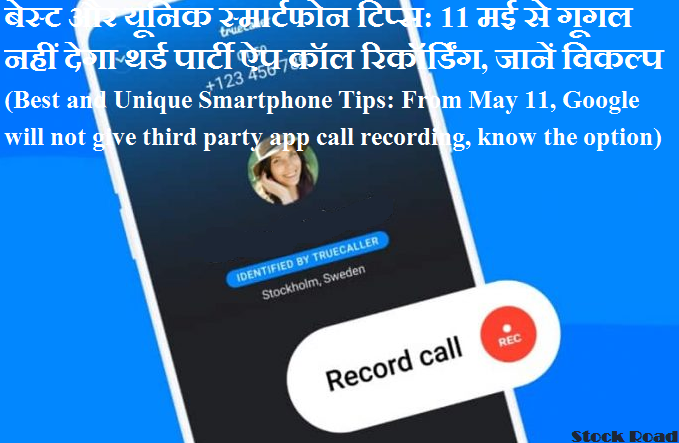
बेस्ट और यूनिक स्मार्टफोन टिप्स: 11 मई से गूगल नहीं देगा थर्ड पार्टी ऐप कॉल रिकॉर्डिंग, जानें विकल्प (Best and Unique Smartphone Tips: From May 11, Google will not give third party app call recording, know the option)
May 8, 2022
Comment
यूजर्स सेफ्टी को ध्यान में रखते गूगल पॉलिसी में कई तरह के बदलाव कर रही है. ये बदलाव 11 मई से लागू होंगे. सबसे अहम है थर्ड-पार्टी ऐप से कॉल रिकॉर्डिंग को रोकना. अब न तो किसी थर्ड पार्टी ऐप से कॉल रिकॉर्ड करएंगे और न ऐप मर्जी से कॉल को रिकॉर्ड कर पाएगा. फीचर एप्पल की तरह है. एप्पल फोन में कॉल रिकॉर्डिंग की सुविधा नहीं है. ऐसे जिनके लिए कॉल रिकॉर्डिंग है, उनमें सवाल है कि आखिर अब वह कैसे कॉल रिकॉर्डिंग करेंगे. आप सवाल से परेशान हैं तो देंगे जवाब.
Keeping in mind the safety of users, Google is making many changes in the policy. These changes will come into effect from May 11. The most important thing is to stop call recording from third-party apps. Now neither will record calls from any third party app nor will the app be able to record the call at will. The feature is similar to that of Apple. Apple phones do not have call recording facility. For those who have call recording, the question is how will they do call recording now. If you are troubled by the question, then you will answer.
आइए जानते हैं क्या-क्या विकल्प हैं
(Let us know what are the options)
तरीका (Method)
पहले समझ लें कि अधिकतर एंड्रॉयड फोन में गूगल इनबिल्ट कॉल रिकॉर्डिंग की सुविधा है. ऐसे में थर्ड पार्टी ऐप पर निर्भर छोड़ दें. अब बताएंगे इनबिल्ट कॉल रिकॉर्डिंग की सुविधा का कैसे लाभ उठाएं.
First of all, understand that most of the Android phones have Google inbuilt call recording facility. In this case, leave it dependent on third party apps. Now we will tell you how to take advantage of inbuilt call recording facility.
♦सबसे पहले किसी भी नंबर को कॉल करें.
First of all call any number.
♦मोबाइल के स्क्रीन पर ध्यान से देखें, कॉलिंग रिकॉर्डिंग का आइकन दिखेगा.
Look carefully on the screen of the mobile, the icon of calling recording will appear.
♦उस आइकन पर क्लिक करना है, उस पर क्लिक करते कॉल रिकॉर्डिंग शुरू होगी.
Click on that icon, by clicking on it call recording will start.
♦स्क्रीन पर कॉल रिकॉर्डिंग का ऑप्शन न दिखे, तो सेटिंग में जाएं. यहां कॉल सेटिंग में जाना होगा.
If the call recording option is not visible on the screen, then go to the setting. Go to call settings here.
♦कॉल सेटिंग में रिकॉर्डिंग का ऑप्शन दिखेगा, उसे ऑन कर दें.
Recording option will appear in call setting, turn it on.
विकल्प (Option)
फोन में इनबिल्ट रिकॉर्डिंग की सुविधा नहीं है तो एक विकल्प ये है कि कॉल मिलाकर फोन के स्पीकर को ऑन कर लें. इस दूसरे फोन में रिकॉर्डिंग ऑन कर दें.
If the phone does not have inbuilt recording facility, then one option is to join the call and turn on the speaker of the phone. Turn on recording in this other phone.

0 Response to "बेस्ट और यूनिक स्मार्टफोन टिप्स: 11 मई से गूगल नहीं देगा थर्ड पार्टी ऐप कॉल रिकॉर्डिंग, जानें विकल्प (Best and Unique Smartphone Tips: From May 11, Google will not give third party app call recording, know the option)"
Post a Comment
Thanks