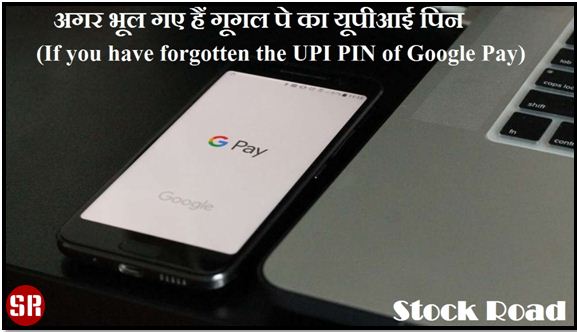
अगर भूल गए हैं गूगल पे का यूपीआई पिन (If you have forgotten the UPI PIN of Google Pay)
11 September, 2021
Comment
कोरोना में जिंदगी में कई बदलाव आए. बदलाव के बीच पेमेंट करने का तरीका भी बदल गया. लोग डिजिटल पेमेंट करने में विश्वास करते हैं. डिजिटल पेमेंट देश में सबसे ज्यादा गूगल पे, फ़ोन पे और पेटीएम जैसे प्लेटफॉर्म्स हैं. पेमेंट के लिए जो अहम है है यूपीआई पिन. अगर पिन भूल जाएं तो पेमेंट करना मुश्किल होता है. अगर गूगल पे का यूपीआई पिन भूल गए तो बताएंगे कि कैसे बदलते हैं.
There have been many changes in life in Corona. The method of payment also changed amidst the change. People believe in making digital payments. Digital payment platforms like Google Pay, PhonePe and Paytm are the most in the country. What is important for payment is UPI PIN. If you forget the PIN, it is difficult to make the payment. If you forgot the UPI PIN of Google Pay, then I will tell you how to change it.
बदलें गूगल पे का यूपीआई पिन
(Change Google Pay UPI PIN)
पिन बदलने के लिए ऐप्स को ओपन करें.
To change the PIN, open the app.
ऊपर की तरफ राइट कॉर्नर में फोटो पर क्लिक करें.
Click on the photo in the top right corner.
यहां बैंक अकाउंट का ऑप्शन होगा, टैप करें.
There will be an option of bank account, tap on it.
बैंक अकाउंट को सलेक्ट करें जिसका पिन बदले.
Select the bank account whose PIN to change.
इतने के बाद यूपीआई पिन भूल गए पर क्लिक करें.
After that click on Forgot UPI PIN.
यहां डेबिट कार्ड की समाप्ति डेट के साथ आखिरी के छह डिजिट एंटर करें.
Here enter the last six digits along with the expiry date of the debit card.
अब नया यूपीआई पिन क्रिएट करे.
Now create a new UPI PIN.
अब ओटीपी आएगा. ओटीपी डालने के बाद नया पिन जनरेट करे.
Now OTP will come. After entering the OTP, generate a new PIN.


0 Response to "अगर भूल गए हैं गूगल पे का यूपीआई पिन (If you have forgotten the UPI PIN of Google Pay)"
Post a Comment
Thanks